A year to remember
This year’s ARRL Field Day will certainly be quite a different affair with lots of folks operating from home rather than their club field. The ARRL’s special provision to aggregate club points made by the individuals sets the stage for a new way to tally a club’s score.
NTS message bonus points
This year’s ARRL Field Day Rules still provide opportunity for an assortment of club points including the message to the section manager (100 points) and NTS messages to anyone at ten points each for a maximum benefit of 100 points.
- 7-3-5: Message Origination to Section Manager: 100 bonus points for origination of a formal message to the ARRL Section Manager or Section Emergency Coordinator by your group from its site. You should include the club name, number of participants, Field Day location, and number of ARES operators involved with your station. The message must be transmitted during the Field Day period and a copy of it must be included in your submission in standard ARRL radiogram or no credit will be given. The message must leave or enter the Field Day operation via amateur radio RF. The Section Manager message is separate from the messages handled in Rule 7.3.6. and may not be claimed for bonus points under that rule. Available to all Classes.
- 7-3-6: Message Handling – 10 points for each formal message originated, relayed or received and delivered during the Field Day period, up to a maximum of 100 points (ten messages). Copies of each message must be included with the Field Day report. The message to the ARRL SM or SEC under Rule 7.3.5. does not count towards the total of 10 for this bonus. Available to all Classes. All messages claimed for bonus points must leave or enter the Field Day operation via amateur radio RF.
The Virginia Packet Network is ready to help with both. Just login to the system using HF Packet on the 80m frequency or 145.550 via the Blakey Ridge Node using 1200 AFSK.
Connect to W4VPN on 80m
For 80m access, use the 300 baud HF Packet mode (available in almost every soundcard digital communication software package) hooked up to an HF rig through a suitable interface.
- Configure your communications “TNC” software for “connected” packet.
- Tune your rig to 3598 kHz.
- Select upper side-band (USB) as the mode.
- Set your audio tones to 1600 and 1800 Hz.
- Listen for clear channel then connect to the VAPN port… most likely by typing something like this “C W4VPN”
- Once connected to the W4VPN node, you should receive a list of commands including BBS.
- Type “BBS” and the enter key to enter the BBS subsystem.
- Follow the commands below in “Sending an NTS traffic message.”
Connect to W4VPN on 2m
The hardware for the Virginia Packet Network resides in the lowlands. If you live near Warrenton, VA, you can connect to the system directly on FM similarly as the 80m steps. For those out of range, you can access the system using the well placed Madison, Virginia Blakey Ridge KA-NODE system on 145.550 as an intermediary. For 2m…
- Configure your communications “TNC” software for “connected” packet.
- Tune your rig to 145.550 MHz.
- Select frequency modulations (FM) as the mode.
- Connect to “C BLKYND” using your TNC or TNC emulation software…
- When successfully in that node’s prompt, type “C W4VPN” to connect to the VAPN system.
- If you see something like “###LINK MADE” you should be on the VAPN system.
- Once connected to the W4VPN node, you should receive a list of commands including BBS.
- Type “BBS” and the enter key to enter the BBS subsystem.
- Follow the commands below in “Sending an NTS traffic message.”
Sending an NTS traffic message
To send a traffic NTS message, you might like to prepare it using the printable template from Radio Relay International or use the ARRL radiogram forms if you like…
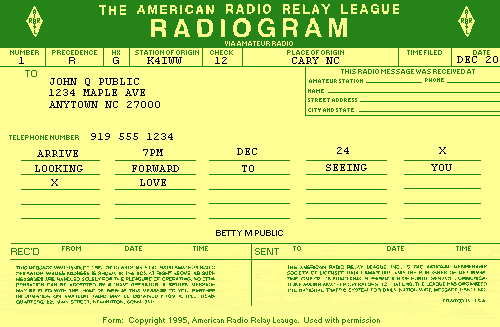
How to send an NTS message on W4VPN BBS
To send the message in the above radiogram at the W4VPN BBS prompt, perform these steps. In the example Betty M. Public sends a radiogram to John Q. Public.
Initiate the sending of a message at the BBS prompt
ST 27000@NTSNC
ST is the BBS command for Send Traffic (NTS traffic)
The To: address in this context is destination zipcode@NTSxx where xx means the state or province postal abbreviation.
Subject field…
QTC 1 R ANYTOWN NC 919 555
Just replace ANYTOWN NC with destination CITY, ST and if available the area code and next three numbers of the destination phone number… for message delivery. You’ll need a phone or an email for this to get delivered… see email entry below for that.
Body of the message…
001 R HXG K4IWW 12 CARY <putatime> DEC 20
- 001 Your message count number, 1 in this example,
- Routine, HXG,
- your callsign,
- 12 = check count of main message to include punctuation,
- senders city (CARY)
- TIME MON DATE
JOHN Q PUBLIC
1234 MAPLE AVE
ANYTOWN NC 27000
Destination name and address.
919 555 1234
Full destination phone number
someemailaddress@somedomain.com
If available, the destination email address. You need a phone number or email address for delivery.
BT
Break means end of routing information (just like email headers). The actual message follows in ALL CAPS (because CW might be used to convey it) 25 words and punctuation max, five words per line for easy check count. X means period and you technically don’t need the very last one.
ARRIVE 7PM DEC 24 X
LOOKING FORWARD TO SEEING YOU
X LOVE
The message, five words and punctuation max to a line for easier check count, X for end of sentence and no need for an X at the end. Total up the words and X for the check count above.
BT
Another break to signal end of main message.
BETTY M PUBLIC
Sender’s name.
End the message and send…
/EX
<CR>
/EX followed by a Carriage Return signifies end of message to the BBS system and should trigger message delivery and storage.
Since you will have previously logged into W4VPN with your own callsign, the system will record it as coming from you.
And that’s it! Repeat nine more times for 100 bonus points.
The W4VPN system connects with KV4AN out of Richmond, Virginia for proper relay of your NTS messages into the greater traffic system.
Section manager
You can send the usual email style message to your section manager’s callsign (and please include their destination email in the body of the message) by sending a regular BBS message using “SP callsign” rather than ST. I will do my best to forward the message to the email you provide and will forward the answer back. Please be sure to put your email in your message signature so I have a way to forward the response. Otherwise I will put the response on the W4VPN BBS for you to read later.
That’s an easy 100 points.
Bonus points pile up club wide
It’s one thing for 100 + 100 points for the entire club effort. It’s another when each member adds 100 + 100 points each to the aggregate score.
Conclusion
If you have a soundcard packet capability, W4VPN is ready for your ten NTS messages and message to your section manager.